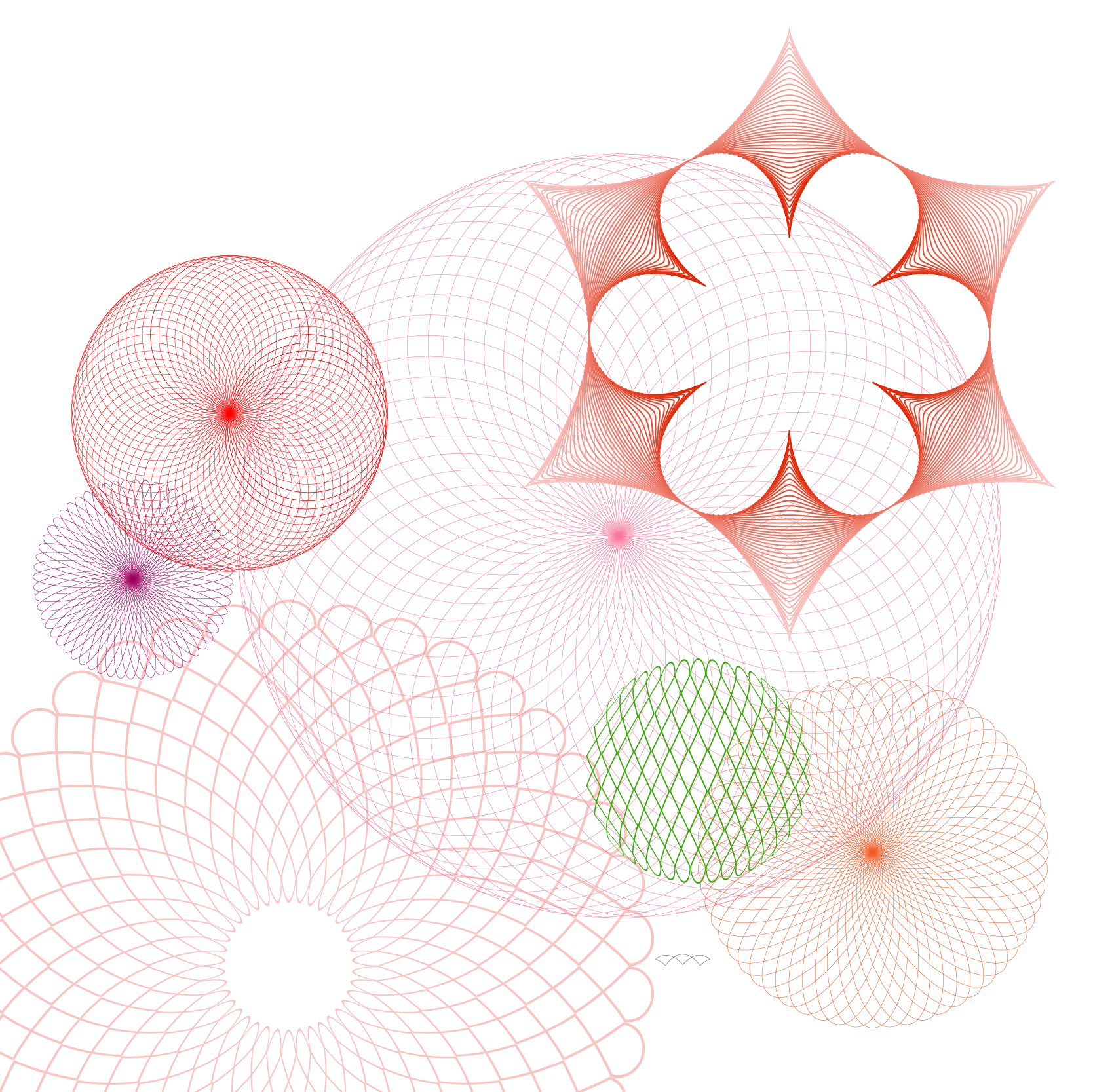I learned about engine-turned objects when I worked at Tiffany & Co. in the late eighties. I was the manager of publications—with a team of people that reported to me, and responsibility to design and produce well on 20 catalogs a year (along with a big 100 pp glam book). It was a tough job as it was literally driving a publication machine from shooting the objects, through real/old fashioned retouching, to mechanical art and all that that entailed to printing. We went through so much paper, we bought it by the railroad car—but direct mail drove that business, and we were intregal to that effort. What we did rang cash registers—and knowing as much as I could about the customer, their taste and any information on possible upsells made the process fun for me. Additionally, it was at 57th and Fifth Avenue—in a headquarters that checked your pockets as you went in and out—and product was carried between floors by armed security in robin’s egg blue locked boxes.
Note all the craziness in the background, around the frame of the Annuit Coeptis, the frou-frou embracing the bits of text—that there is guilloche.
My time at Tiffany also taught me more about objects, jewelry, watches and the china/glass world and through that, I learned to love engine-turned objects— little boxes, belt buckles, men’s small goods. I look for it..in the lovely, over the top Faberge pieces. Another word for engine-turned is “guilloché ". Wikipedia says that Guilloché might have been derivative of M. Guillot, who invented the tool/or turning machine in and around the 1770s. One might see engine turning or guilloche in products particularly those more luxe…and it migh be in important collateral print like bank certificates, currency, diplomas, paper products also of great worth and honor. To put it mildly, I so so love this stuff. It “brings it” and by being clever with it, the designer/illustrator brings all the references of elegance, luxe, hand engraved to the design. So..with that in mind, I am on a course to learn how to fake guilloche in illustrator to possibly have the skills to apply it to wine/cider labels, to logotypes for products that might benefit from a little shine.
There are a lot of cool tutorials online to learn aspects of guilloche, but I think once you have the few tricks that are out there, then it really is honing in on the look and going rogue/creating a library of forms, brushes and textures. Illustrator does so much of this stuff anyway, that building a library with a little time/effort could be really fun to do. There are a few generators that you can download (one is $500. for the privilege) Excentro. Artlandia has one that is less expensive, but really with the tools in illustrator, why not give it a shot. This may force me to be a bit less wiggly and more precise, but why not?